Enhance Your Photos with Beautiful Eyelashes for Free
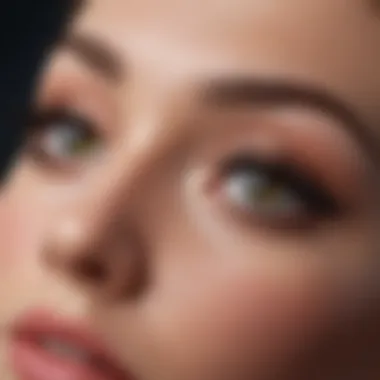

Intro
In the ever-evolving world of photography and beauty, the small details often make the biggest impact. One such detail that can dramatically transform a photo is the addition of realistic eyelashes. Whether you're a casual social media user or a budding photographer, enhancing your images through free tools can elevate your aesthetic appeal. With the rise of mobile applications and online platforms, there’s so much available at your fingertips. This guide should empower you to use these tools effectively and creatively.
In today's digital landscape, where visual storytelling reigns supreme, the art of enhancing eyes with lashes can help you capture those fleeting moments in a captivating way. It’s not just about putting on a filter; it’s about crafting an image that tells your unique story. Let’s now delve deeper into the various methods and resources available for adding eyelash enhancements, tailored particularly for beauty aficionados.
Beauty Trends
The current state of beauty trends highlights how a subtle enhancement can resonate with a broader audience. Think about how eye-catching a well-photographed eye can be; it's almost like a window to the soul. As more women seek to express their individuality, the artistry of improving eye features is gaining traction. Adding eyelashes digitally fits seamlessly within this movement.
Techniques in Trend
- Digital Makeup Applications: There’s a slew of mobile applications designed specifically for beautifying photos. Tools like YouCam Makeup and BeautyPlus have features that allow users to try on various lash styles with just a few taps.
- Photo Editing Software: For those who prefer a more hands-on approach, desktop software such as GIMP offers powerful features to edit images and import custom eyelashes. It takes practice, but many find it rewarding to craft their own look.
- Online Editors: Websites like Canva allow for quick edits and even provide templates which include options for lash enhancements. This method is great for creating social media posts without any complex software skills.
Aesthetic Considerations
Enhancing looks isn’t only about adding lashes; it’s about understanding how it gels with your overall makeup narrative. Opt for styles that represent your mood. A dramatic lash can convey confidence, while wispy lashes might reflect a more playful spirit. Consider your audience and the message you want each photo to deliver.
Practical Tips for Adding Eyelashes
- Choose Realistic Styles: Select lashes that suit the natural shape of the eyes. Oversized lashes might overwhelm the photograph, making it appear artificial.
- Layering Techniques: Consider layering different types of lashes to bring depth to your images. A well-blended look can often appear more natural.
- Play with Lighting: Taking advantage of natural light can enhance how lashes look in your images. Front lighting usually brings out the detail, while side lighting can create shadows that add drama.
"The eyes are the window to the soul, but the lashes can set the stage."
By incorporating these beauty trends into your photographic repertoire, you'll be on your way to not only capturing moments but also telling compelling stories through your visuals. Each edit brings you closer to the perfect shot, where every twinkle in the eye shines bright, as eyelashes become your secret weapon in the quest for beauty.
Understanding the Importance of Eye Enhancement in Photography
When capturing a moment through photography, eyes often serve as the focal point. Eye enhancement, particularly the addition of eyelashes, can significantly elevate a photograph's overall aesthetic. The way eyes are portrayed can convey emotions, summon intrigue, and draw viewers in. Eyelashes specifically play a crucial role, as they can frame the eyes beautifully and add a touch of drama or softness depending on the desired effect.
In today's visually-driven world, where social media platforms thrive on stunning imagery, enhancing eyes is no longer just an option; it's practically a necessity for those seeking to make an impression. Whether it’s for a simple profile picture or a more elaborate portrait, well-enhanced eyes can transform an ordinary photo into an extraordinary one.
There's also an underappreciated fact: eye enhancement can embody a greater narrative. A picture isn't merely worth a thousand words; it's often the eyes that tell those stories. Enhancing eyelashes helps accentuate individual characteristics in a subtle way, allowing for more compelling visual storytelling.
The Role of Eyelashes in Visual Impact
Eyelashes serve as frames for our eyes—akin to how a well-crafted frame can enhance a painting. When they are thick, long, and well-defined, they can create a strong visual impact. Conversely, sparse or poorly defined lashes might lead to a less engaging photograph.
A well-executed enhancement of eyelashes can:
- Draw attention to the nuances of eye color.
- Create a sense of depth, making the eyes appear more expressive.
- Provide contrast and texture that enhance the overall balance of the image.
Consider a case where a model’s photo lacks lash definition. A simple addition of meticulously enhanced eyelashes can turn a decent image into one that captivates. The interplay of light and shadow on well-defined lashes can lend an entirely different mood to the photo, connecting deeper with its viewers.
Psychology of Eye Attraction
The human psyche is wired in such a way that it gravitates toward eyes. They evoke instinctive reactions, and enhancing them can amplify this effect. Studies show that people often perceive images with prominent eye features as more appealing. The anatomy of a face is crafted to catch the eye, quite literally—our pupils dilate when we see something intriguing, leading us to focus more on them.
Furthermore, eyelashes contribute to this psychological allure. Their length and curvature can influence perceptions of beauty. In many cultures, long, fluttery lashes are associated with femininity and appeal, invoking not just admiration but also emotional responses.
A well-crafted photograph that includes enhanced eyelashes can evoke reactions like warmth, trust, and even attraction. Understanding the science behind this can empower photographers to create images that resonate emotionally and engage viewers on a deeper level.
"The eyes are the window to the soul, and eyelashes are the curtains that keep the intrigue alive."
In summary, recognizing the importance of eye enhancement in photography, particularly through eyelashes, can reshape how we present our images. The emotional, visual, and psychological factors intertwined with eye enhancements not only add aesthetic appeal but also amplify the stories we tell through our photos.
Overview of Free Tools for Adding Eyelashes
In the landscape of photography, eye enhancement holds significant weight, and using eyelashes plays a vital part in achieving that captivating look. The digital age has bridged the gap between professional photography and personal touch, making it possible to elevate our images through various free tools. Each tool serves to bring creativity to life, allowing photographers, both seasoned and novice, to embellish eyes with lashes that augment their visual appeal without breaking the bank.
Types of Tools Available
Mobile Applications
Mobile applications have fundamentally changed how individuals approach photo enhancement. They often feature user-friendly interfaces that make it easy to add lashes on the go. The standout characteristic of these apps is their convenience; you can edit a photo right from your smartphone, whether you're at a coffee shop or on your couch.
One unique example is the YouCam Makeup app that provides a variety of eyelash styles tailored for individual preferences. Its easy-to-use platform makes it a popular choice for users looking to make quick edits. However, while these applications offer accessibility, they may have limitations in terms of advanced editing features found in desktop software.
Desktop Software
Desktop software, on the other hand, brings a new level of control and sophistication to photo editing. Programs like Adobe Photoshop provide comprehensive tools that enable precise adjustments of eyelashes along with myriad other enhancements. The key aspect here is the extent of editing capabilities; you can manipulate layers, and blend adjustments seamlessly into the photo. A unique feature to note is the ability to use various filters to customize lashes according to the image’s lighting and mood. However, desktop software often comes with a learning curve, and it may be resource-intensive for some users.
Online Editing Platforms
Online editing platforms have created a middle ground between mobile and desktop options. Tools like Pixlr and Fotor provide accessible web-based editing without requiring downloads. The benefit of these platforms lies in their collaborative nature—ideal for those who wish to share their projects or seek feedback. Users can quickly upload a photo, apply eyelash enhancements, and download the final product. However, the internet dependency can be a drawback; without a strong connection, some features may lag or not function effectively.
Criteria for Selecting the Right Tool
User Interface and Experience
The user interface and experience are paramount when selecting an editing tool. A simple, intuitive layout can prevent frustration and foster creativity, allowing users to focus more on enhancing their images rather than deciphering complex menus. Tools with drag-and-drop functionality or guided tutorials often stand out in this respect, as they can significantly enhance one's editing experience. Yet, overly simplistic interfaces may lack advanced features, limiting creative possibilities.
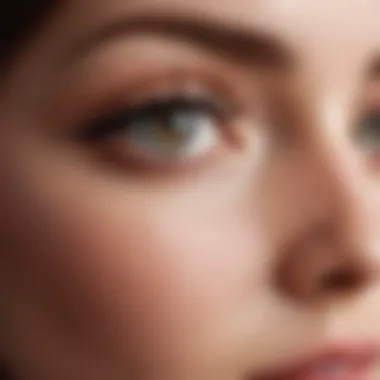

Technical Features
Technical features determine how effectively a tool can manage edits. Look for software that supports layers, an array of brushes, and customizable filters. These elements enable users to achieve a highly refined outcome. While many mobile apps may fall short in this area, desktop software typically shines, offering a breadth of tools but at the cost of a steeper learning curve.
Community Support and Resources
When choosing editing tools, the support and resources available can make a world of difference. Active forums, tutorial videos, and help centers can assist users in overcoming challenges. A engaged community can enrich the user experience as you discover new techniques and tips. However, a lack of available resources can leave you floundering in times of need, hampering your progress in mastering the software.
Mobile Applications for Adding Eyelashes
In the digital age, mobile applications have become a powerhouse for photo editing, allowing users to enhance their images on-the-go. The integration of eyelashes can significantly transform an eye's appearance, adding depth and allure. Utilizing mobile apps for this purpose not only democratizes creativity but also streamlines the editing process. The flexibility and variety offered by these tools make them an attractive option for anyone looking to elevate their photography.
These applications usually come with a user-friendly interface that simplifies the complex task of editing. Many are designed keeping the casual user in mind, which is particularly useful for those not well-versed in intricate digital art. Furthermore, the competitive landscape among these apps encourages constant innovation, ensuring that new styles and features continually emerge.
Top Mobile Apps to Consider
When it comes to adding eyelashes, certain mobile applications stand out. Here are a few worth mentioning:
- B612: Known for its beauty filters and effects, B612 offers a seamless experience for eyelash enhancement.
- YouCam Makeup: This app specializes in makeup applications, including lifelike eyelash options. Its augmented reality features make it a popular choice.
- PicsArt: A versatile tool that allows for various creative edits, PicsArt provides users with an option to add eyelashes among its numerous functions.
Step-by-Step Guide for Using Mobile Apps
Choosing the Right Photo
The first step in the journey of adding eyelashes is selecting the right photo. A well-chosen image not only sets the stage but also plays a crucial role in the final output. A notable characteristic of picking the right photo is to ensure that the eyes are clearly visible and well-lit. This leads to a more dramatic effect once the eyelashes are applied.
An effective choice for this step is to go for a photo where the subject's face is angled slightly towards the light, as it highlights the natural contours and draws attention to the eyes. Each mobile app has unique tools that can enhance brightness and contrast, making even average photos look stunning. The key is to remember that the better the original image, the more realistic and appealing the end result will be.
Selecting the Eyelash Style
Once the photo is set, the next step is selecting the eyelash style that fits the subject's look. Various apps offer a range of styles from subtle to dramatic. A desirable characteristic of this stage is the ability to browse through different styles quickly and see how they would look on the photo in real-time.
For example, if the goal is to achieve a more natural appearance, opting for a lash style that mimics real eyelashes—like short and tapered options—would be suitable. Unique features, such as the ability to adjust length and curl, allow users to personalize their choices, ensuring the final touch aligns perfectly with the individual's aesthetic preference.
Applying the Eyelashes Effectively
The final step in this mobile editing journey involves applying the eyelashes in a way that feels organic to the photo. A key aspect here is ensuring that the eyelashes blend naturally with the existing features of the image. Users should pay close attention to the placement and alignment of the lashes, as well as to the opacity settings.
Some applications allow for advanced manipulation, letting users adjust angles and curves to achieve a natural fit. The advantage of being able to see changes in real-time can be empowering; it gives users the flexibility to experiment without committing to a specific look.
"Good photography is about conveying an emotion, and eyelashes can be the finishing touch that brings a photo to life."
The approach of combining creativity with technology through mobile apps invites users into the exciting world of photo enhancement, where personal expression knows no bounds. By taking the time to choose the right tools and adhering to these basic principles, every individual can craft images that pop, right from their phone.
Desktop Software for Advanced Editing
When it comes to enhancing photographs, desktop software stands out as a powerful ally. Unlike mobile applications that can be more limiting in their capabilities, desktop solutions often provide a wider range of tools and features that cater to specific editing needs. This is particularly true for projects requiring careful detail to achieve a natural look, like adding eyelashes to photos.
Another aspect to consider is the overall flexibility and control you receive. You can fine-tune adjustments, utilize advanced editing techniques, and implement batch processing for multiple images—it’s hard to beat the efficiency and precision that comes with using desktop software.
Popular Desktop Editing Software
You have a myriad of options available when it comes to robust desktop editing programs. Here are some standout choices:
- Adobe Photoshop: This classic software is the gold standard in photo editing, known for its comprehensive toolset. It allows you to manipulate layers, adjust colors, and apply various effects with precision.
- GIMP: An open-source alternative that offers a wide range of features at no cost. Users appreciate its customizable interface and strong community support.
- Paint.NET: While simpler than Photoshop or GIMP, it still provides solid editing features without overwhelming the user. It's ideal for those who want effective results with an intuitive experience.
Choosing any of these will depend on your comfort level with editing and the specific features you are after.
Detailed Editing Process Using Desktop Software
Importing Your Image
The first step in your editing journey is importing your image. This process isn't just a matter of dragging and dropping your photo; it's about ensuring the file is compatible with your software. Most programs allow various formats like JPEG, PNG, or TIFF.
This step contributes heavily to the overall quality of your adjustments, as working with higher resolution images generally yields better results. Notably, using correct color profiles during import can also ensure your images display accurately on different devices.
One unique feature in many desktop softwares is the option to import multiple images at once, saving time if you're working on a series of photos.
Using Layers for Enhancement
Using layers is a game changer for anyone serious about editing. They give you the ability to work non-destructively, meaning you can edit without altering the original image. For instance, when applying eyelashes, you can create a new layer specifically for this task.
This characteristic allows you to manipulate the eyelash layer independently from the base image, making it easier to adjust opacity, blend modes, and effects without ruining the underlying work. One major advantage is that if you’re not satisfied with an adjustment, you can easily go back without starting from square one.
However, navigating multiple layers can get a little unruly for some, requiring a bit of patience while you learn how to manage them effectively.
Finalizing Your Image Adjustments
Finally, you’ll want to fine-tune your image before exporting. Finalizing adjustments ensures that the added eyelashes look cohesive with the rest of the photo. This often involves tweaking colors, shadows, and highlights to ensure everything blends seamlessly together.
The good thing about this step is that you often can try different looks and see how they fit in real-time; many programs offer live previews of changes as you apply them.
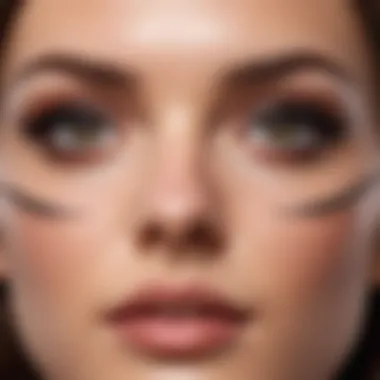

On the downside, it can lead one to second guess their choices, possibly complicating matters if too many adjustments are made without considering the overall vision.
Online Platforms for Quick Edits
In an age where visual content reigns supreme, the ability to quickly enhance images is essential. Online platforms for photo editing offer a fast and often user-friendly alternative to more complex software. They provide efficiency and accessibility, allowing users to enhance their photos without delving into intricate processes or heavy software downloads. This section highlights the integral role these platforms play in helping individuals achieve beautiful imagery, especially when adding eyelashes, which can dramatically uplift the aesthetic of a portrait.
Best Online Photo Editors
Several online photo editors stand out due to their remarkable features and ease of use. Here are a few that deserve your attention:
- Canva: This tool is widely known for its simplistic design and numerous templates. While best known for general design, its photo editing capabilities are effective for eyelash application as well.
- Fotor: This is an excellent editor that provides a range of beauty options, notably its eyelash enhancement tools that add volume and length.
- Pixlr: A versatile editor that operates seamlessly in your browser. It mimics several desktop functionalities making it a popular go-to for quick edits, including eyelash additions.
These platforms not only simplify the editing process but also empower users with creative tools previously reserved for professionals.
How to Use Online Tools
Using online editing tools might seem tricky at first, but once you get the hang of it, you’ll find it’s as easy as pie. Here’s how:
Choosing a Web-Based Editor
Selecting the right web-based editor is crucial for a smooth editing experience. A good editor needs an intuitive layout that allows users to navigate quickly. Canva, for instance, boasts an easy drag-and-drop interface which is beneficial for those unfamiliar with editing software. This characteristic makes it a popular choice among novices and experienced users alike. Furthermore, the abundance of pre-set eyelash styles available can save one a lot of time during the enhancement process.
Uploading Your Photo
The act of uploading your photo to an online editor is a simple yet vital step. Typically, you'll find an upload button right on the homepage of most web editors. This step often leads to a range of editing possibilities. For example, in Fotor, once you upload your image, it automatically suggests enhancements based on the picture's quality. This feature is advantageous as it helps streamline your editing decisions, ensuring that your lashes appear perfectly integrated into your photos.
Incorporating Eyelashes into Your Image
Bringing eyelashes into your photos can truly enhance the appeal. Whether you choose a preset option or manually adjust the lashes, the feature's adaptability can cater to your specific vision. While tools like Pixlr allow for customization with precise brushes and opacity settings, it’s essential to balance volume and length to maintain a natural look. The straightforward application process on these platforms simplifies complexity, making professional-looking edits attainable for everyone.
Remember, the key to effective photo enhancement is subtlety. Keep the edits realistic; overly dramatic enhancements can risk the integrity of the photograph.
Tips for Realistic Eyelash Application
When it comes to enhancing photographs, adding eyelashes can make a significant difference in the overall appeal. The application of eyelashes isn’t merely a superficial touch; it’s an art form that requires careful consideration to achieve that natural look. In this section, we'll delve into different eyelash styles and effective blending techniques, providing essential tips and insights to refine your photo edits with authenticity.
Understanding Eyelash Styles
Length and Volume Considerations
One of the foremost aspects to consider when choosing eyelashes for your images is the length and volume. Achieving the right balance is crucial. Long, voluminous lashes can create a dramatic effect, but if they are excessively long, they risk looking artificial or out of proportion. The key characteristic of length and volume considerations is that they must complement the subject's eye shape and overall face. Choosing lashes that are, say, medium-length enhances the natural allure without overshadowing the eyes.
A popular choice in many photo edits is to opt for lashes that possess medium volume and varying lengths. This approach strikes a nice balance, drawing attention to the eyes without looking overly done. A unique feature of this choice is that they can enhance expressiveness, making the eyes appear more engaging and lively. However, be cautious—if overdone, medium-length lashes may fall into a territory of looking too theatrical or misplaced in a serene setting, dulling the intended impact.
Curved vs. Straight Eyelashes
The shape of the eyelashes also plays a vital role in eye enhancement. Curved eyelashes tend to give a softer, more feminine look, often boosting the perceived openness and brightness of the eye. The key characteristic here is the upward flick, which can create a beautiful focal point in any photo. This choice is beneficial if your goal is to add allure while keeping the image light.
On the other hand, straight eyelashes can convey a more edgy vibe. They may not add the same level of curl, but they often impart a sense of confidence and uniqueness to portraits. The unique feature of straight eyelashes lies in their ability to complement specific makeup styles, being particularly suitable for editorial or high-fashion looks. One drawback, however, is that they might not suit everyone—some might find them harsher or less flattering compared to their curved counterparts.
Blending Techniques for a Natural Look
To pull off the added eyelashes convincingly, blending techniques are paramount. Natural patterns and textures need to be mirrored in the eyelash application process to avoid that telltale ‘photo-shop’ look. Here are a few effective methods:
- Layering: Use layers to gradually build up the intensity of the eyelashes. Start with a subtle base and gradually add layers until achieving the desired effect.
- Opacity Adjustments: Lower the opacity of the eyelash layer; this can seamlessly integrate them into the overall image, making them look less fake.
- Smoothing Edges: Use feathering techniques along the lash edges to help them blend more naturally into the photo.
"The essence of photo editing lies in subtlety; the magic often happens in the details.”
These techniques act as a bridge between reality and enhancement, keeping the focus on realism while still improving the aesthetic. Every editor must understand that less is often more, and a realistic touch can elevate an image far beyond initial expectations.
Troubleshooting Common Issues
In the realm of enhancing photographs, addressing common issues is paramount. Even the most skilled hands can face pitfalls when adding eyelashes to photos. This section delves into those bumps in the road, guiding the reader towards smoother editing experiences. Understanding how to troubleshoot can not only save time but also enhance the overall quality of your work. Recognizing potential problems during the enhancement process is as crucial as the enhancement itself. By mastering troubleshooting techniques, you ensure that your final images radiate elegance without compromising authenticity.
Addressing Over-Editing
Over-editing is akin to a cake that’s been frosted too heavily; the underlying beauty gets lost under layers of excess. When adding eyelashes, it’s easy to get carried away. The eyelashes might seem like the star of the show, but if they overshadow the natural features, the photo can come off as artificial. Here are a few things to keep in mind to avoid this common misstep:
- Stay Subtle: Choose eyelash styles that complement the natural lashes. Aim for an enhancement that is perceptible but doesn’t scream for attention.
- Use Opacity Wisely: When applying eyelashes, adjust the opacity levels to ensure they blend seamlessly. If they appear too dark or vibrant, dial it back a notch.
- Balance is Key: Don’t let the eyelashes dominate the image. They should enhance the eyes, not overpower them. Always step back and view your edit from a distance to evaluate its overall impact.
"A little goes a long way."
Feedback from peers can also be instrumental. Sometimes, a fresh pair of eyes can spot over-editing even if you’ve become accustomed to your work. Don’t hesitate to ask trusted friends for their insights; they might see what you don’t.
Adjusting Color and Contrast
Color adjustment is another fundamental element to consider in the editing process. When adding eyelashes, it’s essential to ensure that they harmonize with the rest of the image. Discrepancies in color can yank viewers out of the moment and into an uncomfortable distraction. Here are some tips for fine-tuning color and contrast:
- Match the Tone: Ensure the eyelash color matches or coordinates with the other elements in the photo. If the photo has warm tones, consider brown or dark auburn lashes instead of stark black.
- Contrast Control: Adjust the contrast carefully; too much contrast can create an exaggerated look. Make gradual adjustments and assess the result regularly.
- Play with Filters: Utilizing filters can help unify the overall look of the photo. However, approach this with caution. While filters can enhance the visual appeal, they can also make the image artificial if overused.
By mastering these techniques, you can steer clear of common pitfalls when enhancing your images. With practice, knowing how to troubleshoot will not only quicken your editing process but also elevate the quality of your final photos. You'll find that a keen eye and attention to detail can make all the difference in presenting stunning imagery.
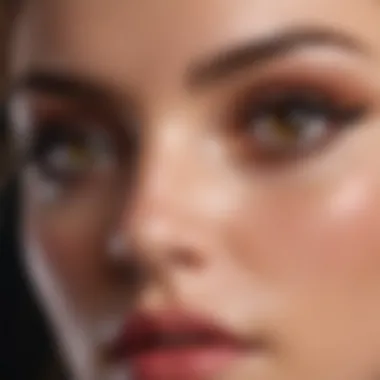

Final Touches and Exporting Your Image
In the realm of photography, the final touch can often be the difference between an agreeable image and an outstanding one. After the labor-intensive process of enhancing your image with eyelashes, it’s vital to take a moment to review and polish the details before you export. This stage in photo editing allows for fine-tuning and can significantly impact how your subject is perceived by others.
Why Final Touches Matter
Final touches serve multiple purposes. First, they help in ensuring a cohesive look across the image, maintaining harmony between the eyelashes and the natural elements of the photograph. Secondly, thoughtful edits can elevate the emotional response of viewers, drawing them deeper into your artwork. This isn’t just about aesthetics; it’s about the connection your photo creates. Lastly, paying attention to the exporting phase means your efforts culminate in a product that is not only visually striking but also technically sound.
Reviewing Your Work
Before diving into the export process, take a breather and review your work meticulously. This is where a fresh pair of eyes can catch what you might have glossed over. Look out for the following:
- Naturalness: Do the added eyelashes blend seamlessly with the rest of the photo? Are they too bold or too subtle? Analyzing this area critically is key.
- Details: Check your layers and adjustments. Make sure the lighting and shadows on the eyelashes align with the rest of the image.
- Final Adjustments: You might find some areas needing correction. Perhaps a slight shift in contrast or brightness will provide the enhancement that you seek. Doing so can transform an image dramatically.
Best Practices for Exporting
The exporting process is not merely a step; it's a crucial turn in the photo editing journey. Using appropriate techniques during this phase can amplify the reach and effectiveness of your enhanced images.
Choosing Correct File Formats
Selecting the right file format can be a game-changer when it comes to presenting your photo. Different formats serve distinct purposes:
- JPEG: A common choice due to its balance of quality and file size. It’s excellent for social media upload due to quick load times.
- PNG: Best known for handling graphics with transparent backgrounds. If your eyelashes have intricate edges, this can prove advantageous.
- TIFF: Offers the highest quality but results in larger files, making it less ideal for quick sharing.
Choosing a format like JPEG reinforces simplicity while PNG provides advantages if preservation of details is crucial. Each has its unique characteristics that can either complement or detract from how your image is perceived based on your intentions.
Optimizing for Social Media
In an age where social media platforms dominate visual sharing, optimizing your image can make a substantial difference in engagement rates. Here’s how:
- Resolution: Ensure your image is high resolution for clarity, especially on platforms like Instagram where visuals captivate users. A resolution of 1080 x 1080 pixels is often the best choice for square posts.
- Aspect Ratios: Each social media platform often favors a specific aspect ratio, be it 16:9 for Facebook posts or 1:1 for Instagram. Understanding these nuances can help drive better engagement.
- Filtering and Tagging: Adding filters can enhance color depth, while thoughtful tagging can expand your photo's reach to wider audiences.
Ultimately, optimizing for social media involves marrying technical requirements with creative flair, ensuring your image stands out in the crowded digital landscape.
"Editing is not just about adding things; it’s about refining what’s there to unveil the photograph’s true potential."
In summary, the final touches and exporting instructions provide essential guidelines that can take your photo enhancement projects from good to exceptional. A meticulous review and adherence to best practices in choosing formats and optimizing for online platforms will ensure that your images shine brightly for your audience, capturing their attention in all the right ways.
Ethical Considerations in Photo Editing
In the age of digital photography and social media, enhancing images has become a commonplace practice. Adding eyelashes is one way to elevate the aesthetic value of a photograph, making the subject's eyes pop. However, with great power comes great responsibility. Understanding the ethical considerations in photo editing is paramount, particularly when enhancing one’s appearance or that of others.
These considerations encompass not just the aesthetics of the edits, but also the implications behind them. In a world where self-image can be heavily influenced by social media feeds, it’s crucial to navigate the line between enhancement and authenticity. Editing should ideally serve to enhance beauty without distorting reality too much. Here’s a closer look at two key aspects:
Maintaining Authenticity
One of the biggest challenges when it comes to photo editing is maintaining authenticity. It can be easy to get carried away, making adjustments until the edited photo no longer resembles the original subject. While everyone wants to look their best, it is essential to strike a balance between enhancement and keeping one’s true self intact. Too much alteration can lead to unrealistic expectations for both the editor and others who view the images.
To maintain authenticity, consider these tips:
- Know Your Limits: Understand what looks natural versus what may come off as fake. A few well-placed eyelashes can enhance an image, but going overboard might create a jarring effect.
- Stay True to the Subject’s Features: Look for eyelash styles that complement rather than alter the natural eye shape and color.
- Listen to Feedback: Sometimes, a fresh pair of eyes (no pun intended) can offer valuable insights into whether an image remains true to its original form.
"Editing should enhance, not overshadow. The goal is a striking image that still feels real."
Respecting Personal Image Rights
In our hyper-connected society, the rights associated with personal images take center stage. When enhancing photographs of others, whether friends, family, or clients, it’s crucial to respect their image rights. Editing someone else’s photo without permission can lead to serious ethical breaches and, in some cases, legal repercussions.
Consider the following points when dealing with personal image rights:
- Obtain Consent: Always ask for permission before editing a friend’s or acquaintance’s photo. Some folks might want to keep their images untouched, while others are open to enhancement.
- Clarify Intention: When gaining consent, be transparent about how and where the edited image will be used. This could be for social media, a portfolio, or other public displays.
- Give Credit Where It’s Due: If an enhanced photo gets shared, and it's due to someone else’s original work, ensure to credit the photographer if applicable. This can foster good relations and trust, making it easier to collaborate in the future.
Navigating ethical considerations may seem daunting, but with mindfulness and respect, one can enhance images responsibly without crossing boundaries. It’s not just about making a picture look good—it’s about preserving the integrity of the art and the individuals it represents.
Exploring Future Trends in Photo Editing
In the realm of photography, understanding the future trends in photo editing can significantly enhance one’s creative expression. As technology evolves, so do the possibilities for photo enhancement, especially when adding elements like eyelashes. This section looks into two emerging technologies: artificial intelligence integration and augmented reality features, aiming to paint a picture of where the future might head. By grasping these trends, photographers can stay ahead of the curve, making use of innovative tools to transform their images dramatically.
Emerging Technologies in Photo Enhancement
Artificial Intelligence Integration
Artificial intelligence (AI) is becoming a game-changer for photo editing, providing tools that automate complex tasks. One specific aspect that stands out is the ability of AI to detect facial features with high accuracy. This characteristic makes it a valuable asset for anyone looking to enhance eyes without manual adjustments. The unique features of AI-driven tools allow users to effortlessly select and apply eyelash styles that match natural eye structures, thus providing an aesthetically pleasing result.
The main advantage of utilizing AI in photo editing is efficiency. Instead of spending countless hours trying to perfect a look, users can quickly produce high-quality edits in a fraction of the time. However, a drawback can arise if the AI fails to understand the subtleties of human expression, potentially resulting in an unnatural appearance if overused or misconfigured.
Augmented Reality Features
On the other hand, augmented reality (AR) features add a layer of interactivity to the photo-editing landscape. This technology enables users to see how eyelash enhancements would look in real time, blending the digital with the tangible seamlessly. A key characteristic of AR is its capacity to provide instant visual feedback, allowing users to experiment with various eyelash styles before finalizing their edits.
One unique feature of AR is the customization potential; users can adjust not just the lashes but the entire facial makeup virtually. However, reliance on AR tools can sometimes lead to overwhelming creative choices, making the process feel more complex than it needs to be. Balancing ease of use with the richness of options can be a challenge in this rapidly evolving tech arena.
Predictions for the Future of Personal Photography
As we look ahead, personal photography is poised for transformation. With advancements in technology, we can predict an increase in personalized user experiences. For example, automated style suggestions based on previous edits and AI learning preferences will likely become the norm, making the editing process feel tailored to the individual.
Furthermore, with AR and AI tools gaining momentum, the future could very well see real-time collaboration among photographers, where community-driven modifications take place. This kind of interaction can foster a creative exchange, leading to innovations in how people perceive beauty and art through photography. In this fast-paced world, staying informed about these trends is not just beneficial, it’s essential for anyone looking to elevate their photographic skills.
"Technology is not just about tools; it’s about transforming how we perceive and interact with the world."







